A simple way to achieve 3D images
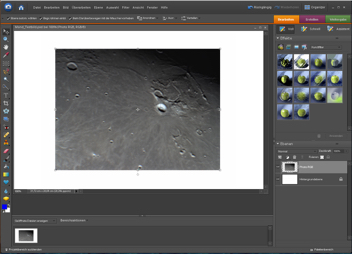
1. Astrophoto on a larger workspace
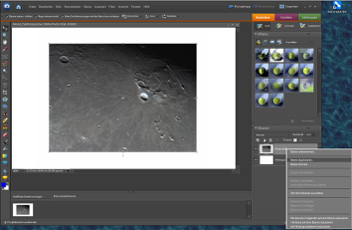
2. Duplicate the layer of your RGB photo
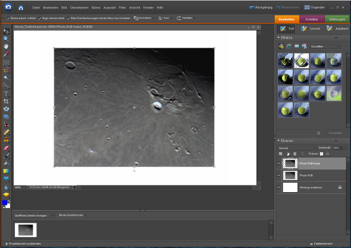
3. Layer duplicated
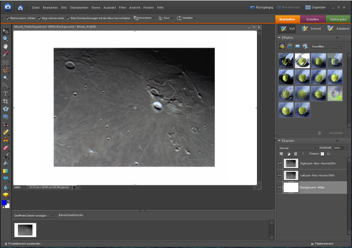
4. Rename the layers as described on this photo
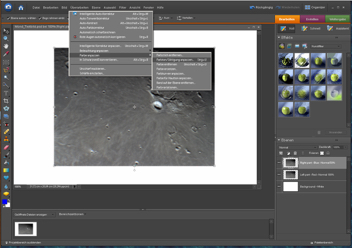
5. Adjust the color tone
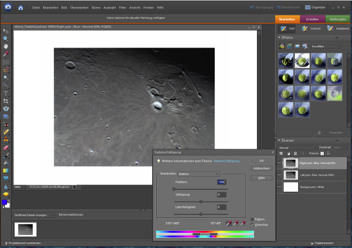
6. Color tone adjustments. Remove the red colour tone
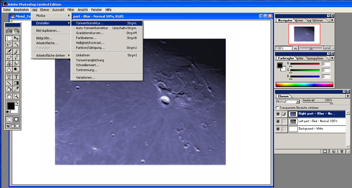
7. Set the red and green tone value to zero
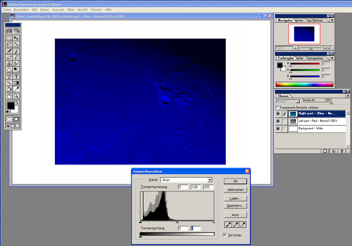
8. Set the red and green tone value to zero
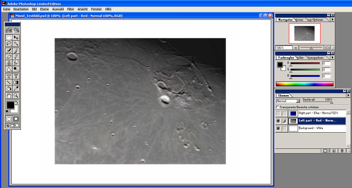
9. Select the layer Left part i.e. Red
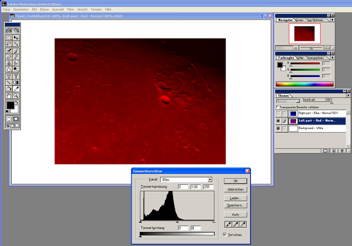
10. Set the blue and green tone value to zero
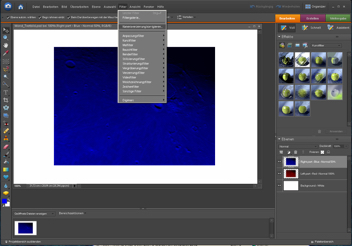
11. Change the view angle of the right blue part
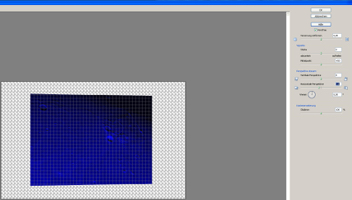
12. Set the view angle of the right blue part to minus 10 degrees
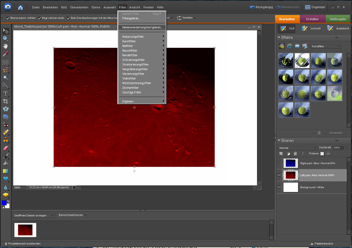
13. Change the view angle of the left red part
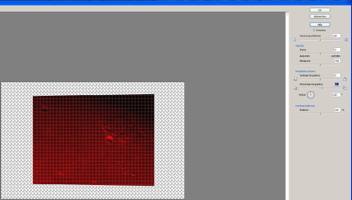
14. Set the view angle of the left red part to plus 10 degrees
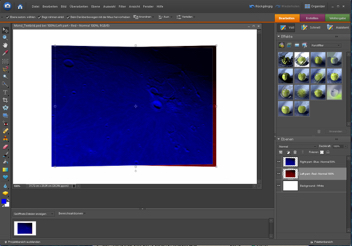
15. The temporary result looks like that. Go on
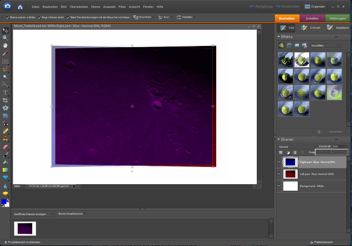
16. Set the opacity of the right blue part to 50 percent
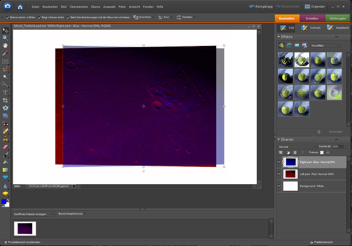
17. Move the blue layer to right. Test the result with a pair of 3D glasses