Remove the light pollution remained in an image

0a. The problem is visible. There is an ungly gradient at the left down side of the photo. It is caused by the light pollution.

0b. There is solution for that problem! You can eliminate the impact of the light pollution by using this guide. Read how to eliminate the gradients in your photos.
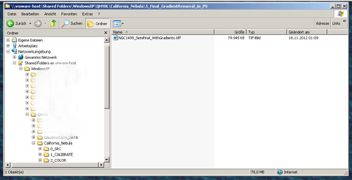
0. This is the photo having the heavy light pollution gradient at the down left side
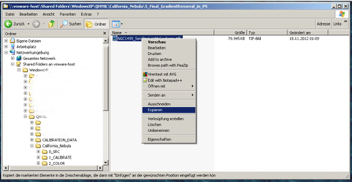
1. Duplicate the original photo
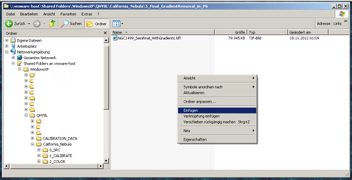
2. Duplicate the original photo
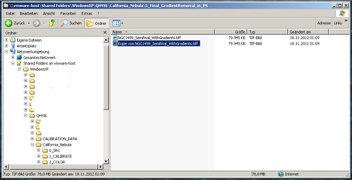
3. The photo has been duplicated
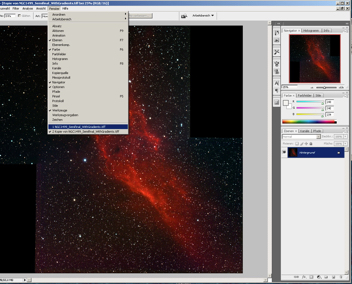
4. Load both photos in Photoshop
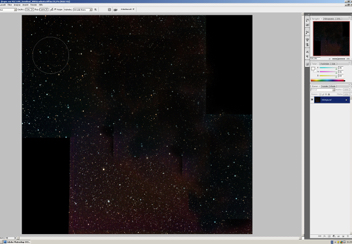
5. Wip out the signal i.e. the nebula. Do not wipe out the gradient. Use the copy stamp tool
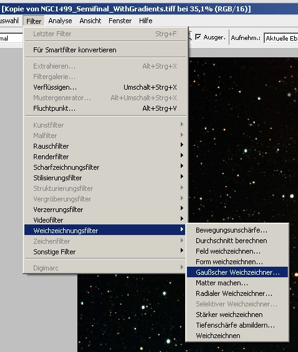
6-Use Gaussian Blur in PS
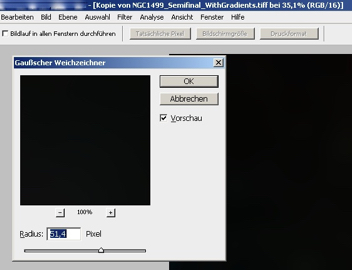
7. The Mask is ready
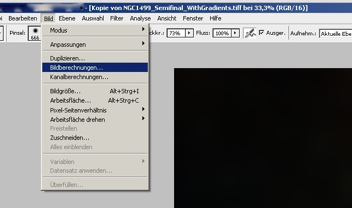
8-Click on Bild_Bildberechnungen. i.e. Photo_Calculations
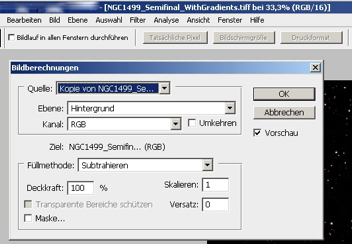
9. Select the menu Bild_ Bildberechnungen (clalculations) and subtract the gauss mask from your photo
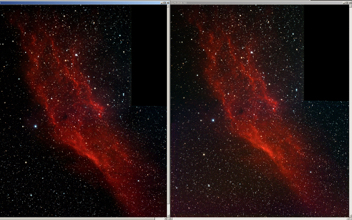
10. This is the result Left: The clean photo AFTER the processing. Right: The polluted photo BEFORE the processing.